'Wrapper Function for ggstatsplot::ggpiestats and ggstatsplot::grouped_ggpiestats to generate Pie Charts with statistical analysis.'
Usage
jjpiestats(
data,
dep,
group = NULL,
grvar = NULL,
typestatistics = "parametric",
originaltheme = FALSE,
counts = NULL,
ratio = "",
paired = FALSE,
label = "percentage",
digits = 2,
conflevel = 0.95,
proportiontest = FALSE,
bfmessage = FALSE,
messages = FALSE,
clinicalpreset = "custom",
showexplanations = FALSE,
resultssubtitle = FALSE,
showSummary = FALSE,
showAssumptions = FALSE,
showInterpretation = FALSE,
addGGPubrDonut = FALSE,
ggpubrDonutPalette = "jco"
)Arguments
- data
The data as a data frame.
- dep
The categorical variable to display in the pie chart. This variable will be used to create pie slices representing the proportion of each category. Must be a factor variable.
- group
Optional grouping variable for creating contingency table analysis. When specified, creates a 2x2 or 2xN contingency table and performs association tests (Chi-square, Fisher's exact test, etc.).
- grvar
Optional variable to create separate pie charts for each level of this grouping variable. Creates a panel of pie charts, one for each group level (e.g., separate charts by treatment center or study site).
- typestatistics
Type of statistical test for categorical association analysis. 'parametric' uses Pearson's Chi-square test, 'nonparametric' uses contingency table tests, 'robust' uses robust association measures, 'bayes' provides Bayesian analysis with Bayes factors.
- originaltheme
Whether to apply the original ggstatsplot theme layer to the plot. If TRUE, uses ggstatsplot's default styling. If FALSE, uses jamovi's default ggplot2 theme for consistency with other analyses.
- counts
A variable in data containing counts, or NULL if each row represents a single observation. Use this when your data is already aggregated/tabulated.
- ratio
A comma-separated list of expected proportions for the proportion test (should sum to 1). For example: '0.5,0.5' for two equal groups or '0.25,0.25,0.25,0.25' for four equal groups. Leave empty for equal theoretical proportions.
- paired
Logical indicating whether data came from a within-subjects or repeated measures design study (Default: FALSE). If TRUE, McNemar's test will be used. If FALSE, Pearson's chi-square test will be used.
- label
What information needs to be displayed on the label in each pie slice.
- digits
Number of digits after decimal point for statistical results.
- conflevel
Confidence/credible interval level.
- proportiontest
Decides whether proportion test for x variable is to be carried out for each level of y.
- bfmessage
Display Bayes Factor in favor of the null hypothesis. Only relevant for parametric test.
- messages
Display statistical messages in console. Disabling improves performance.
- clinicalpreset
Predefined configurations for common clinical scenarios. Automatically sets appropriate statistical methods and parameters.
- showexplanations
Display detailed explanations of statistical methods, assumptions, and clinical interpretations to guide analysis and result interpretation.
- resultssubtitle
Whether to display statistical test results as subtitle in the pie chart. Shows test statistics, p-values, effect sizes, and confidence intervals for categorical association tests. Provides detailed statistical summary.
- showSummary
Display natural-language summary paragraph with key findings suitable for copying into reports and publications.
- showAssumptions
Display statistical assumptions panel with detected violations, warnings about chi-square expected counts, and Fisher exact test recommendations.
- showInterpretation
Display effect size interpretation guidelines (Cramér's V thresholds), clinical context based on analysis preset, and methodological notes.
- addGGPubrDonut
Add modern donut chart variant using ggpubr.
- ggpubrDonutPalette
Color palette for donut chart.
Value
A results object containing:
results$about | a html | ||||
results$summary | a html | ||||
results$assumptions | a html | ||||
results$interpretation | a html | ||||
results$report | a html | ||||
results$todo | a html | ||||
results$plot4 | an image | ||||
results$plot2 | an image | ||||
results$plot1 | an image | ||||
results$donutPlot | an image |
Examples
# \donttest{
# Load test data
data(jjpiestats_test_data)
# Basic pie chart
jjpiestats(
data = jjpiestats_test_data,
dep = "treatment_response",
typestatistics = "parametric"
)
#>
#> PIE CHARTS
#>
#> character(0)
#>
#> character(0)
#>
#> Pie chart analysis ready Variable: treatment_response.
#>
#> Data prepared: 250 observations (cached).
#>
#> Statistical method: Parametric analysis.
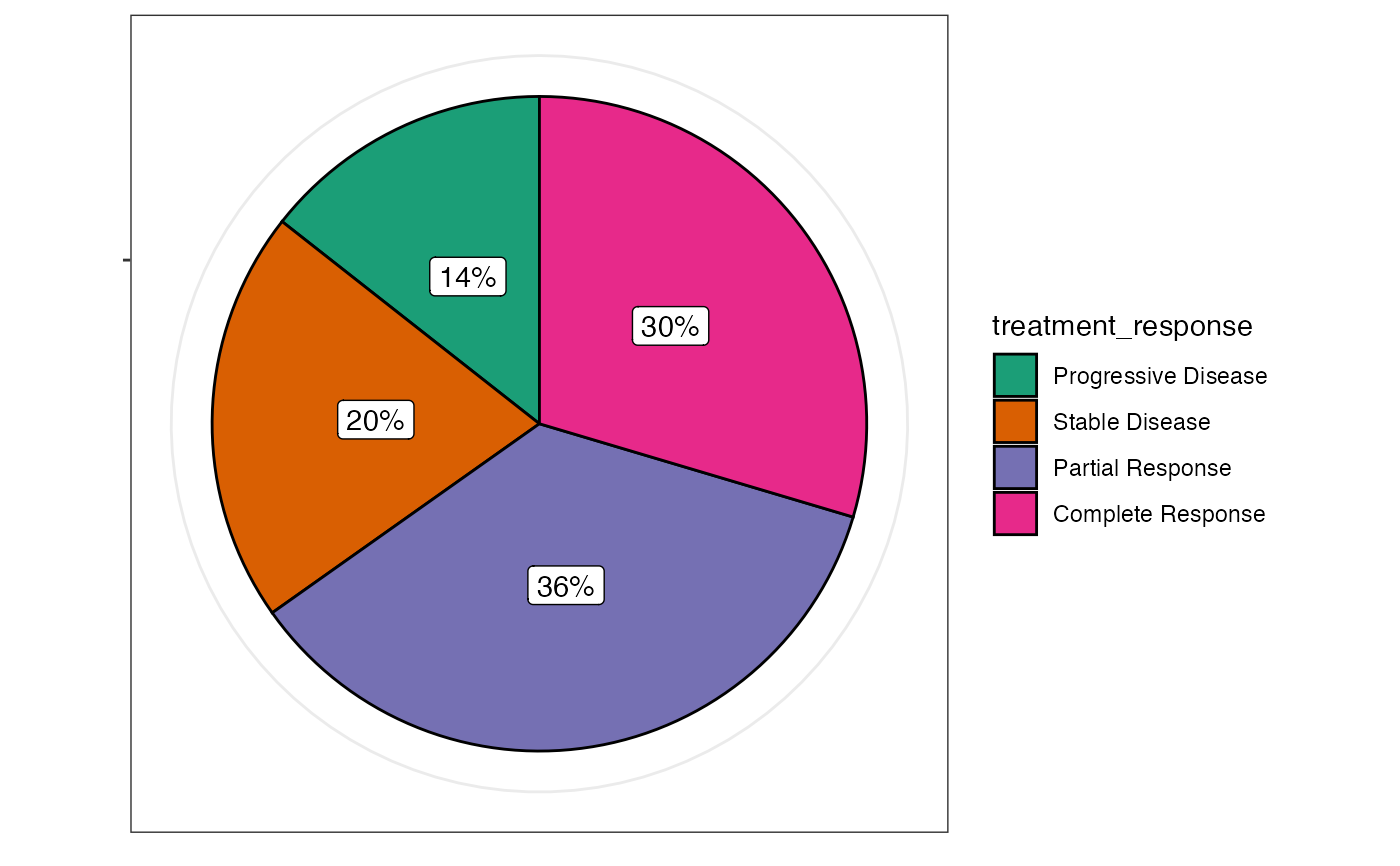 # Pie chart with grouping
jjpiestats(
data = jjpiestats_test_data,
dep = "treatment_response",
group = "treatment_arm",
resultssubtitle = TRUE
)
#>
#> PIE CHARTS
#>
#> character(0)
#>
#> character(0)
#>
#> Pie chart analysis ready Variable: treatment_response, grouped by
#> treatment_arm.
#>
#> Data prepared: 250 observations (cached).
#>
#> Statistical method: Parametric analysis.
# Pie chart with grouping
jjpiestats(
data = jjpiestats_test_data,
dep = "treatment_response",
group = "treatment_arm",
resultssubtitle = TRUE
)
#>
#> PIE CHARTS
#>
#> character(0)
#>
#> character(0)
#>
#> Pie chart analysis ready Variable: treatment_response, grouped by
#> treatment_arm.
#>
#> Data prepared: 250 observations (cached).
#>
#> Statistical method: Parametric analysis.
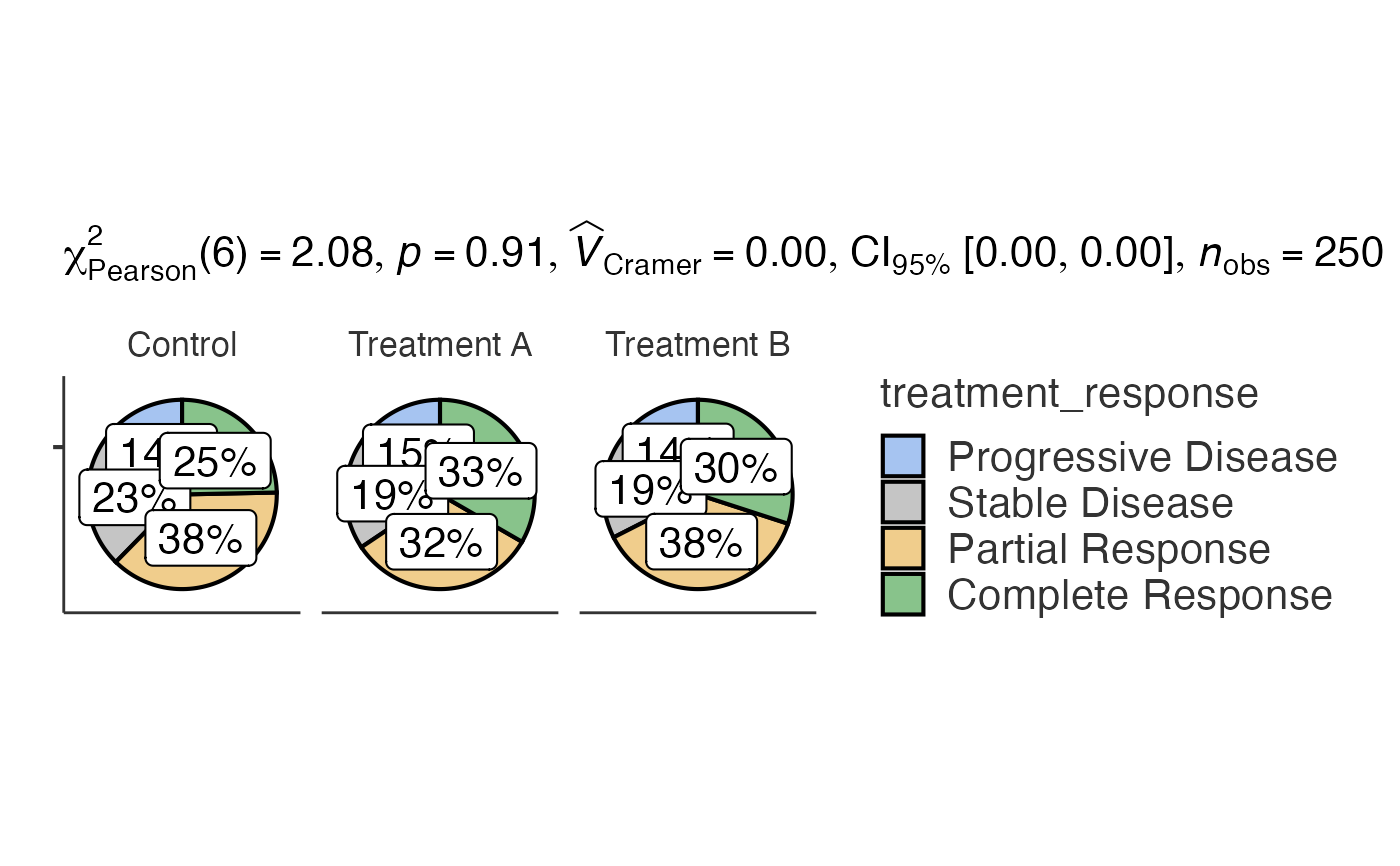
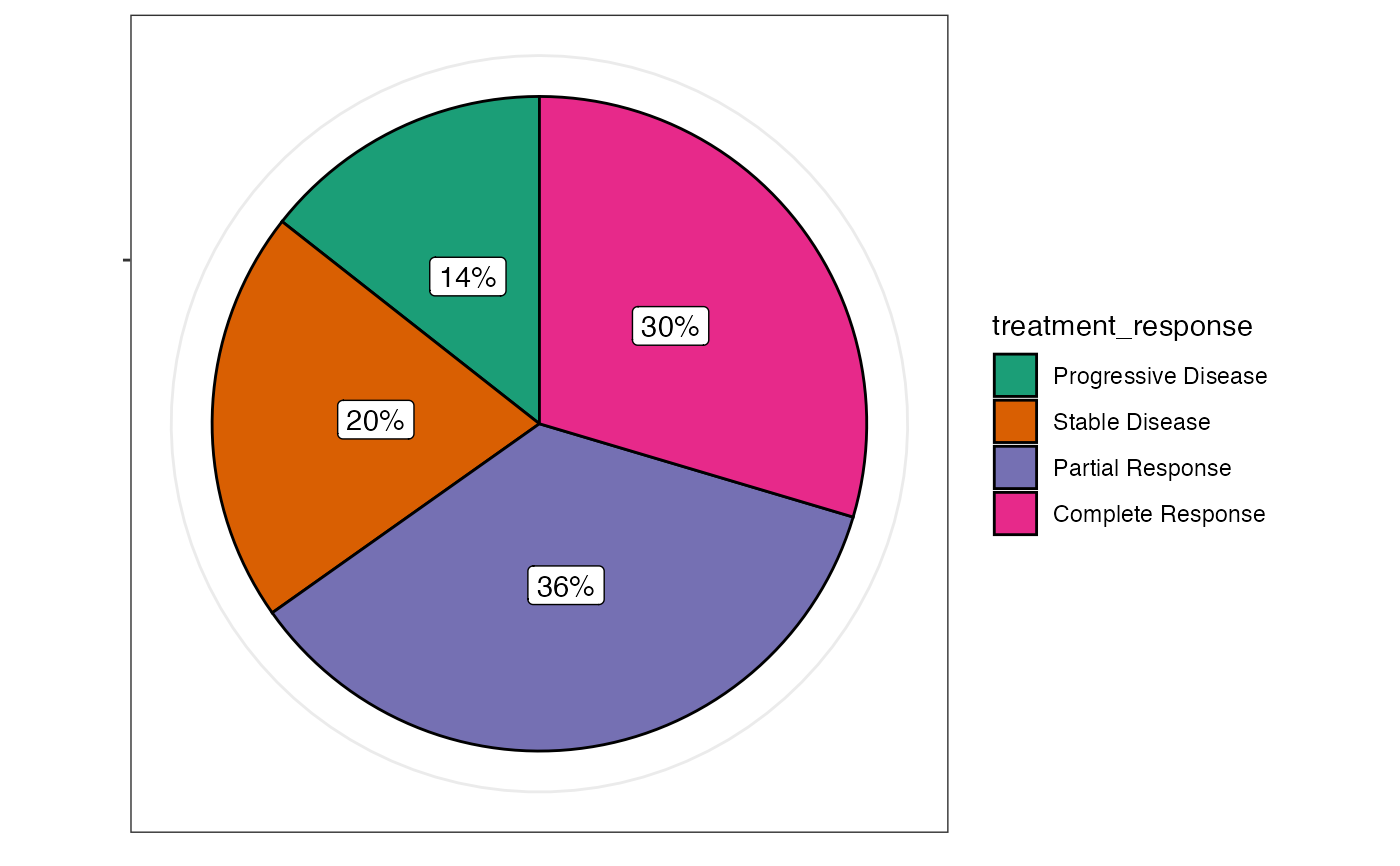 # Grouped pie charts by split variable
jjpiestats(
data = jjpiestats_test_data,
dep = "disease_severity",
group = "gender",
grvar = "hospital_site",
typestatistics = "nonparametric"
)
#>
#> PIE CHARTS
#>
#> character(0)
#>
#> character(0)
#>
#> Pie chart analysis ready Variable: disease_severity, grouped by
#> gender, split by hospital_site.
#>
#> Data prepared: 250 observations (cached).
#>
#> Statistical method: Nonparametric analysis.
# Grouped pie charts by split variable
jjpiestats(
data = jjpiestats_test_data,
dep = "disease_severity",
group = "gender",
grvar = "hospital_site",
typestatistics = "nonparametric"
)
#>
#> PIE CHARTS
#>
#> character(0)
#>
#> character(0)
#>
#> Pie chart analysis ready Variable: disease_severity, grouped by
#> gender, split by hospital_site.
#>
#> Data prepared: 250 observations (cached).
#>
#> Statistical method: Nonparametric analysis.
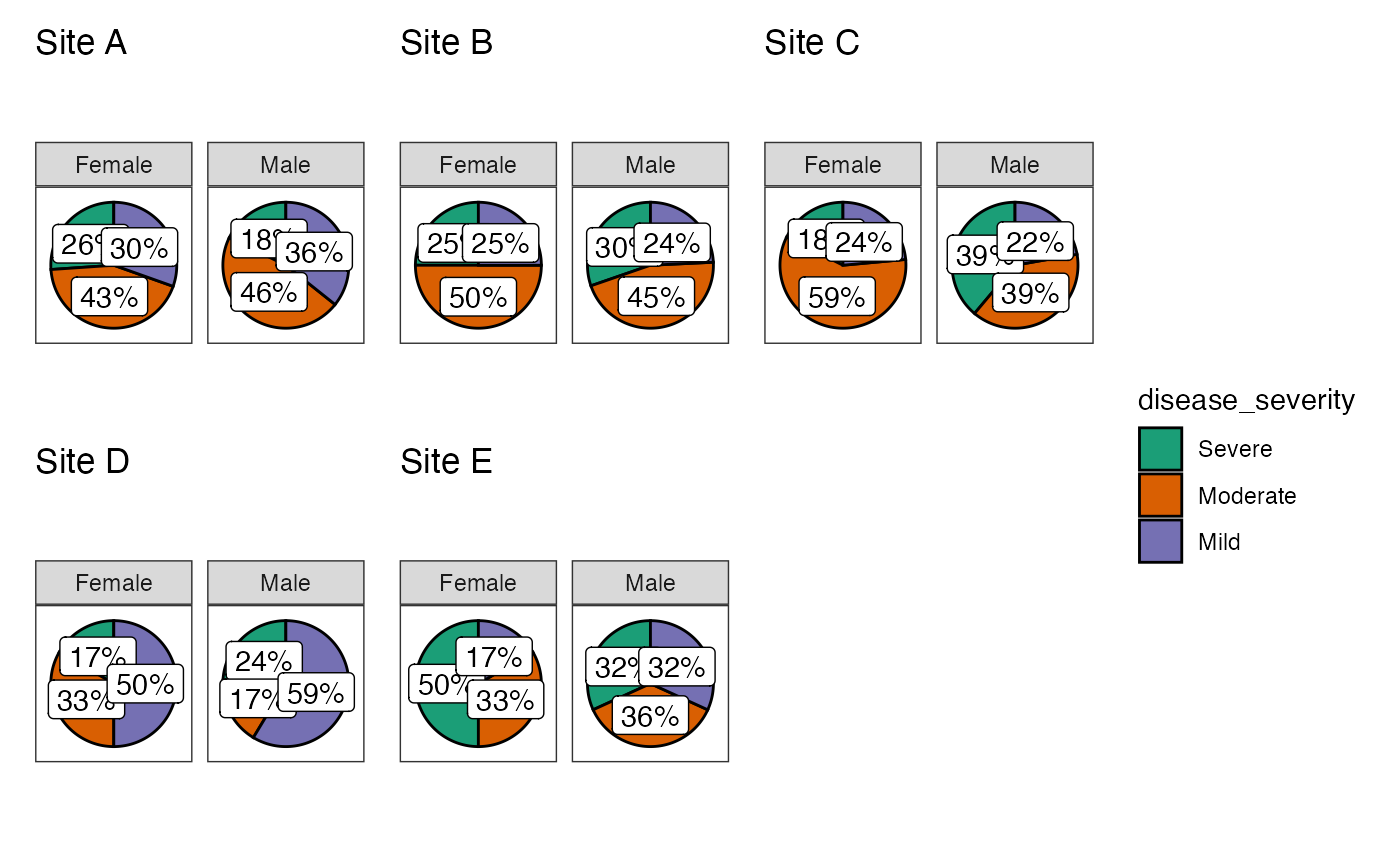
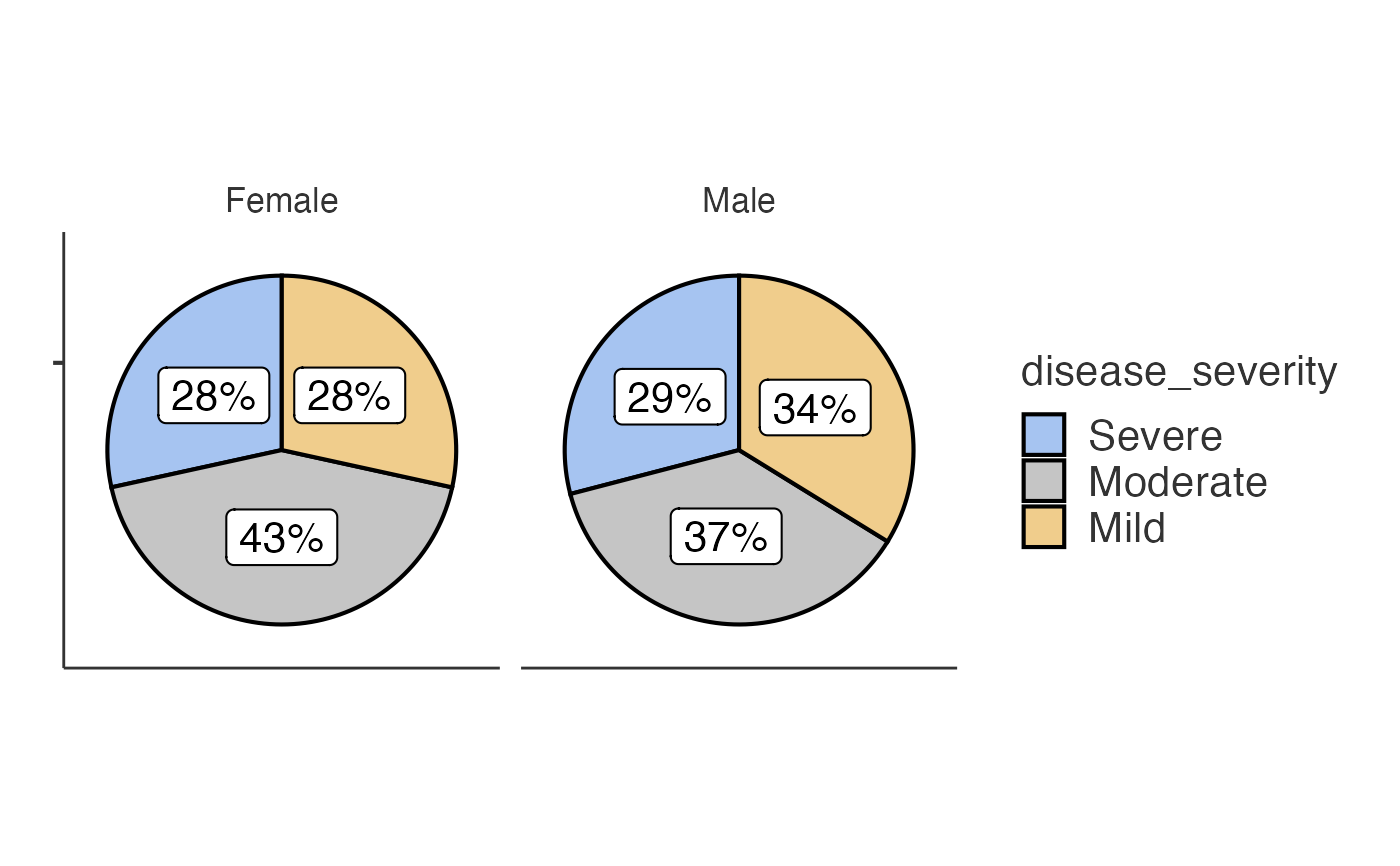
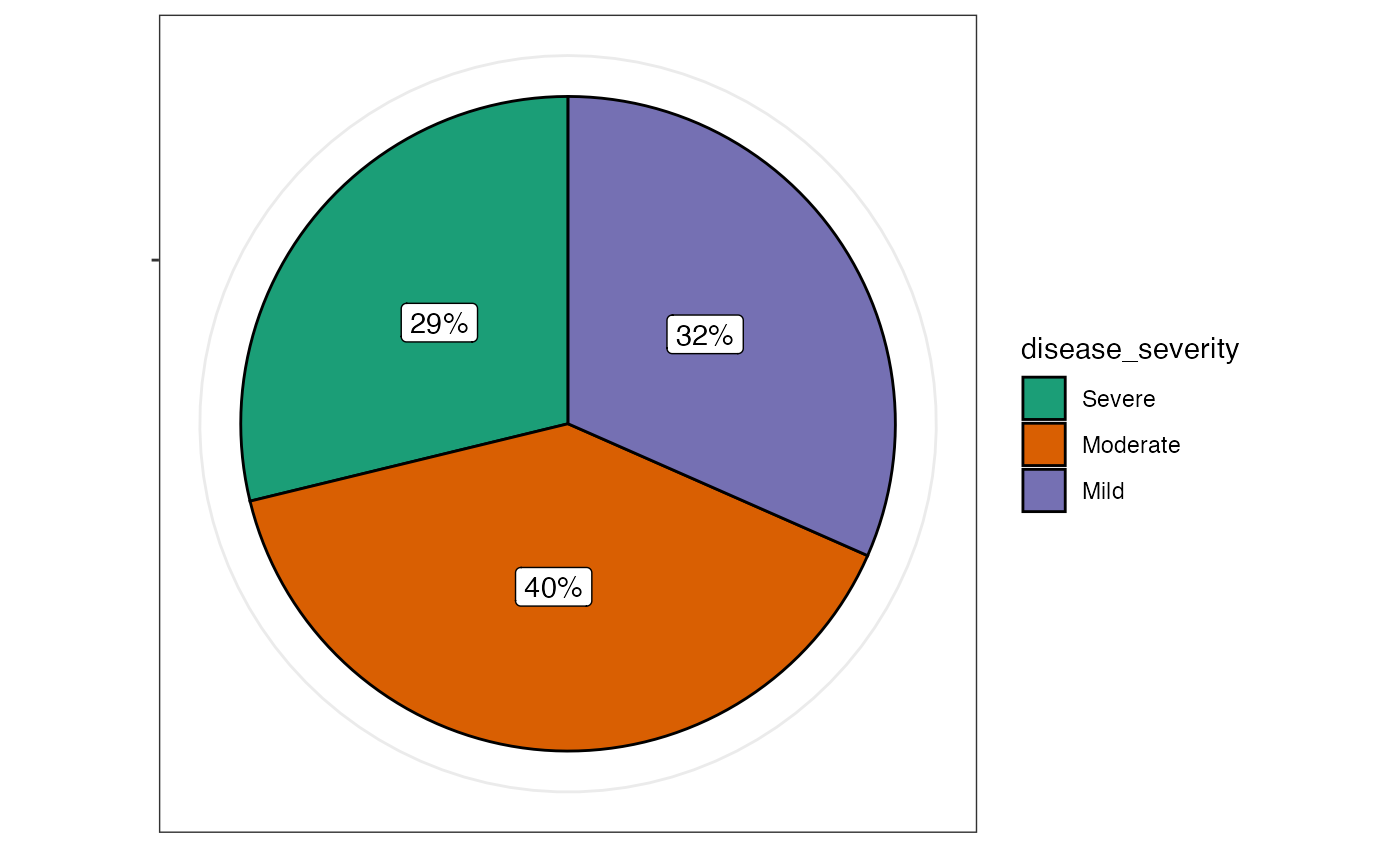 # }
# }